Goal Challenges and Tool Challenges
Originally published on medium.com on December 7, 2015.
For both seasoned professionals and infrequent travelers, booking a flight is a pain in the buttocks. Finding a flight that will meet the needs of the traveler and not cost a fortune can be taxing, even for those who do it every week.
Let’s say you’re trying to fly from Boston to Sydney. There are no direct flights, which means you play games with a connection. Which route is best? Will you get there in time for dinner with your sister? You have an important meeting that morning at the office. Will you have to leave early? You’re hoping this isn’t too expensive.
Hipmunk, a website and app, tries to make the challenge of finding the best flight easier than other travel sites. And, it does a good job of it.
Hipmunk’s designers came up with a novel method for displaying available flights, using ‘swim lanes’ to put each flight up for comparison. Then they sort them by a proprietary ranking system they call Agony. This combination lets you see the best flights quickly by visually scanning all the details.
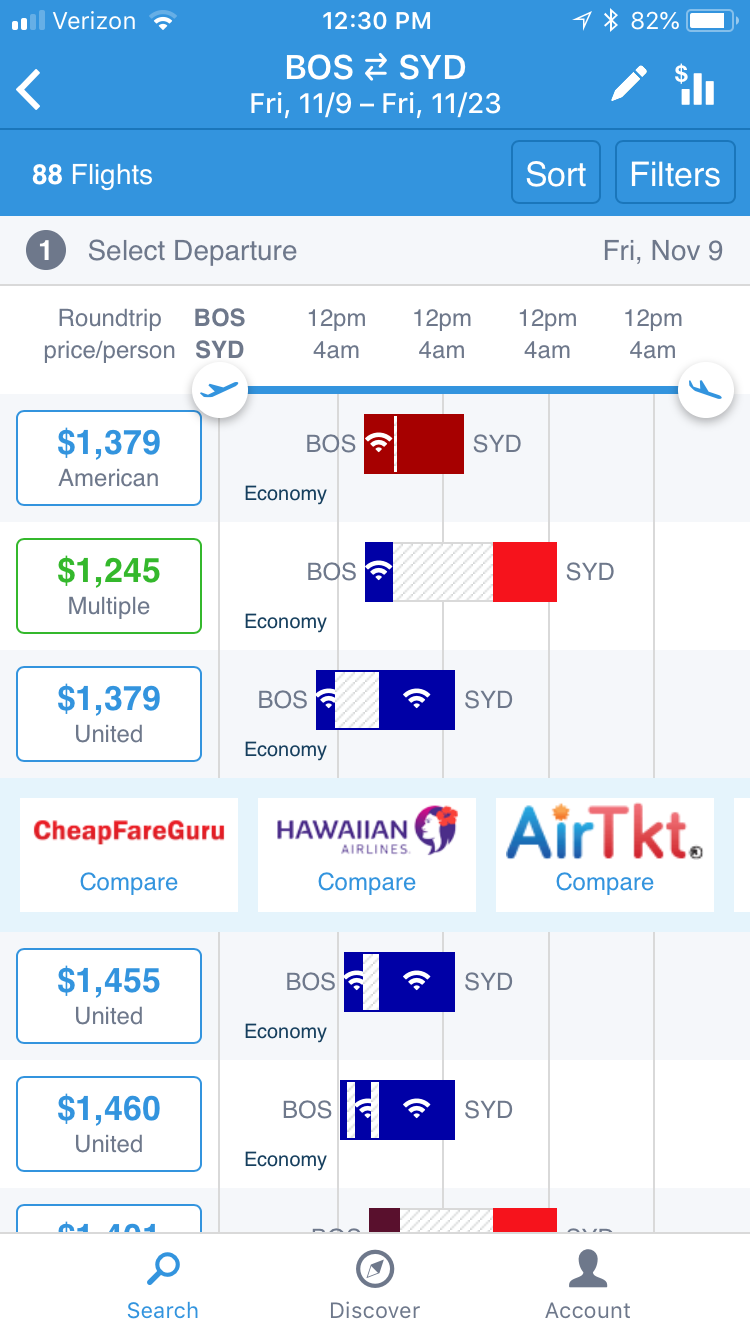
Designing for Two Types of Challenges
These days, collecting all the necessary details to make a smart flight purchase is very challenging. These are challenges external to Hipmunk’s team, yet they’ve done a good job of using its novel visual display and sorting algorithms to reduce those challenges. We call these goal challenges because they are inherent challenges the user faces while meeting their goal.
But novelty comes with a price. Because people aren’t familiar with this display of their information, they need to learn how to read it. When it comes time to customize the information, such as to indicate flexibility in departure times or to hone in on only non-stop flights, the user needs a method to control the display. If Hipmunk’s users are distracted while controlling the interface, they can’t pay attention to the thing they came to do: book the best flight.
Hipmunk’s designers don’t want more challenges because of their interface design choices. When they do, we call these tool challenges. Tool Challenges are obstacles created by the designers due to their choices in the design.
An important design goal for any productivity tool is to simplify goal challenges without creating any new tool challenges. Any productivity tool, whether it’s to schedule appointments, identify supply chain backlogs, or discover new chemical interactions, has goal challenges. These tools need to ensure they don’t also add tool challenges.
Turning to Game Design
Designers of Productivity tools aren’t the only ones who have to find the best balance of goal challenges and tool challenges. Game designers do, too.
In game design, you want the user to focus on the challenges inherent in the objectives of the game. Yet, to play the game, it has to be easy to manipulate the game pieces on the board, to ensure the player doesn’t get distracted by the mechanics.
Take a puzzle game like Two Dots. The basic play of the game is simple: draw a connection between two or more dots. Each level of the game adds challenges to accomplish that, which is what makes the game fun for its players.

Two Dots’ designers also needed to put in tools to control the play of the game. These tools let players change levels, turn off the sound or music, and adjust colors if they have color blindness or another visual impairment. These tools must be easy to find and use, not a challenge like the gameplay itself.
Game designers are experts at ensuring goal challenges remain in the users’ focus while minimizing or eliminating tool challenges. By studying how the best game designers have made these trade-offs, we can learn how to improve the productivity tools we’re designing.
UX Leadership and Influence program
(Formerly called the How to Win Stakeholders & Influence Decisions program.)

Our 16-Week program guides you step-by-step in selling your toughest stakeholders on the value
of UX
research and design.
Win over the hardest of the hard-to-convince stakeholders in your organization. Get teams to
adopt a
user-centered approach. Gain traction by doing your best UX work.
Join us to influence meaningful improvements in your organization’s products and services.
Learn more about our UX Leadership and Influence program today!

